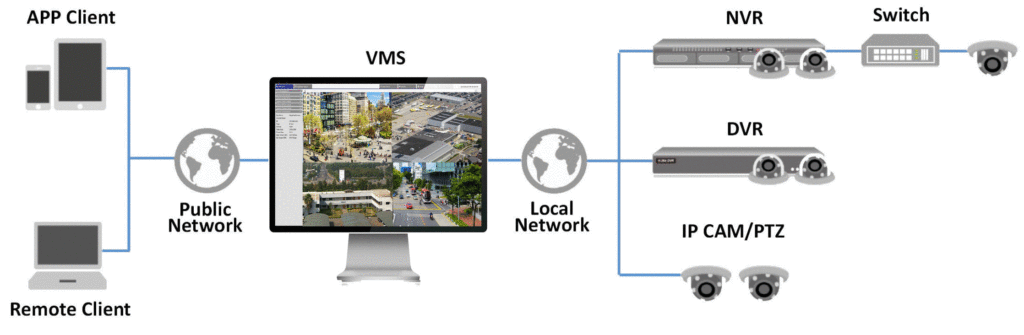
Maximum number of NVR | Unlimited |
Maximum number of clients | 8 viewers / 128CH streaming connection(concurrent) |
Maximum number of cameras | Unlimited |
Free license | 32 CH recording, 128 CH live view display |
compression | H.264, H.265 |
Display Mode | 1, 4, 9, 16, 25, 36, 49, 64, 132, Browser, Custom |
View Manager | A interface to define layouts and pre-set cameras in multiple view mode |
View patrol | Able to switch between different view pages and devices |
layout Manager | A interface to modify display layout, position and the size of live view of camera within layout |
Digital Zoom | Zoom in/ Zoom out digitally by mouse scroll wheel |
Snapshot | Instant snapshot upon mouse click |
Event notification | Alarm, Motion detection, Connection loss/ auto reconnect between VMS and NVR/camera |
Bandwidth Management | Live view with stream 1 in full screen mode or |
camera Management | Camera control, image setup, camera video format, IR/Exposure setup, Camera information |
layout | Area maps with camera icons, small live view screen; alarm trigger, event trigger |
Setup | Google map positioning; E-Map image upload; camera positioning; camera vision angle and direction |
control | Pan, tilt, zoom control; focus, exposure adjustment |
preset points and Tours | Set/ Activate Preset points; Set/ Activate tour routes |
Joytick | USB based Joystick support (CH Flightstick Pro 4-Button integrated) |
Default protocol | SensorTec |
Device Search | Auto connect/ Auto scan / Manual add NVR or Camera |
Device information | Model name, IP address, MAC address, type, protocol, streaming port, port, video snapshot |
Search Filter | IPCAM, NVR, DVR, VSS; ONVIF |
Recording Search | Search video recording by time, event, channel from multiple cameras/ NVRs Instant view, snapshot and export |
playback control | Continuous forward and backward with speed 1/4x, 1/2x, 1x, 2x, 4x; pause |
Synchronized playback | 32 CH(Local)/ 64 CH(Remote Suggest) |
Snapshot | Instant snapshot upon mouse click |
Digital Zoom | Zoom in/ Zoom out digitally by mouse scroll wheel |
Video Export | Export Video clips with AVI, RAW, MP4, MKV, MOV; signature supported |
Event Source | Mmuoltiiopnledceatmecetrioans/, NAlVaRrms , Video loss |
Event Trigger | Video motion detection, Alarm, Video loss |
Event Response | Instantly Record video, audio notification, full screen pop-out with live video, email notification |
Smart Search | Smart search list for recorded videos by video motion detection/ alarm/ video loss |
Video decoding | Hardware/ Software |
permission Management | Unlimited number of users, Active Directly, customized permissions for different user Including covert cameras/ NVRs, device management, playback & export |
language | Multiple language support |
operation log Management | Recorded list of user operation, IPCAM event, NVR event |
System status | Instant view of CPU usage, RAM, HDD valid space, Network status |
Setting import/ Export | Possibility to import or export setting packs for convenient VMS setting management |
pc client Software | VMS software with Live view, Playback, E-map, setup |
pc web Browser | Microsoft Internet Explorer 11 with 16CH display layout |
| Remote Access | Minimum | Recommended |
|---|---|---|
| CPU | Intel CPU Core i3-4150 3.5GHz | Intel CPU Core i5-4590S 3.2GHz |
| RAM | 2×2 GB | 2×4 GB |
| Graphics (e) | Intel HD Graphics 4400 | Intel HD Graphics 4600 |
| IP Camera Input | 64 CH live view with 16 CH recording | 128 CH live view with 32 CH recording |
| Hard Drive Space | 500MB | 500MB |
oS | x64 Windows 7 Ultimate, Windows 7 Enterprise, Windows 7 Professional, Windows 7 Premium, Windows 7 Basic x64 Windows 8 Enterprise, Windows 8 Pro, Windows 8 |
Software | NET 4.0 Framework |
